Recently I wanted to set Google Chrome by default on my fresh Lubuntu 19.04 VM and despite the presence of the Make Google Chrome as default browser button, it never works: Firefox remains the default browser.
I wanted to setup Google Chrome by default without uninstalling Mozilla Firefox as I use both browsers. Open a Terminal then do the following:
nano ~/.config/lxqt/session.conf
Change the BROWSER variable to /usr/bin/google-chrome-stable as shown below. Save the changes.
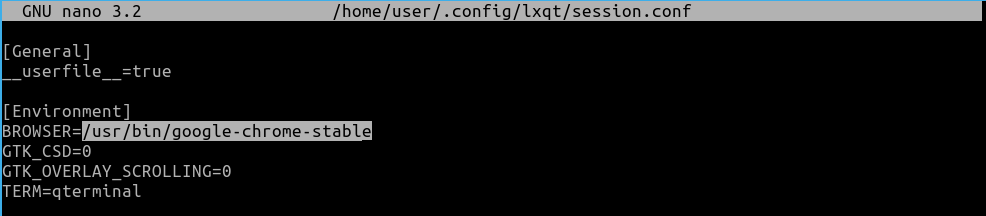
Type: sudo update-alternatives --config x-www-browser then choose the /usr/bin/google-chrome-stable entry in manual mode (2 in the screenshot below).
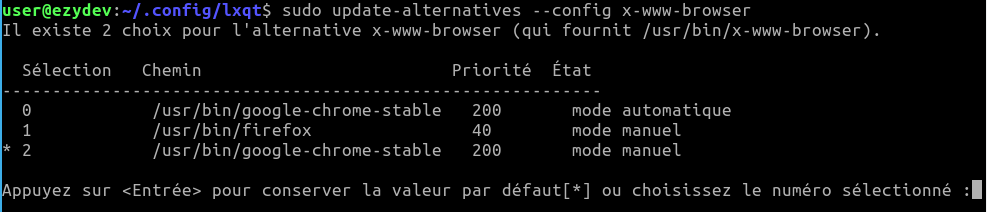
Type: sudo update-alternatives --config gnome-www-browser. Do the same as above.
Type the following commands:
|
1 2 3 4 |
sudo xdg-settings set default-web-browser google-chrome.desktop sudo xdg-mime default google-chrome.desktop x-scheme-handler/http sudo xdg-mime default google-chrome.desktop x-scheme-handler/https sudo xdg-mime default google-chrome.desktop text/html |
Then restart the computer (sudo reboot). Check now if the $BROWSER variable is OK by typing echo $BROWSER:
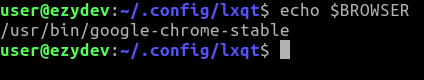
Then now, when checking Firefox, it should says that the browser isn’t the default, and Google Chrome shouldn’t complain!
 Français
Français
$ echo $BROWSER
/usr/bin/google-chrome-stable
BUT firefox still default
same on me firefox still default
Solved] – https://askubuntu.com/questions/1234652/how-to-set-google-chrome-as-default-web-browser-in-lubuntu-20-04
For me it worked when I went to Lubuntu Start → Preferences → LXQt settings → Session Settings → Default Applications and chose google-chrome as my default web browser.
Notice: it won’t take effect until next session login.
https://i.stack.imgur.com/HPmcc.png
I would also go through file association and set anything pointing at Firefox to Chrome (such as html and mhtml)
Your method worked on Lubuntu 20.04 Desktop!
Thanks a lot.
kind regards,
Colin
Cape Town
South Africa
Wohoo! It works (:-) tvm
Brilliant all fixed, the annoying pop up has vanished and Chrome is the default Browser, Boom! Thanks for your help 🙂
Forgot to mention Im using Debian LXQt cheers Ben. 🙂